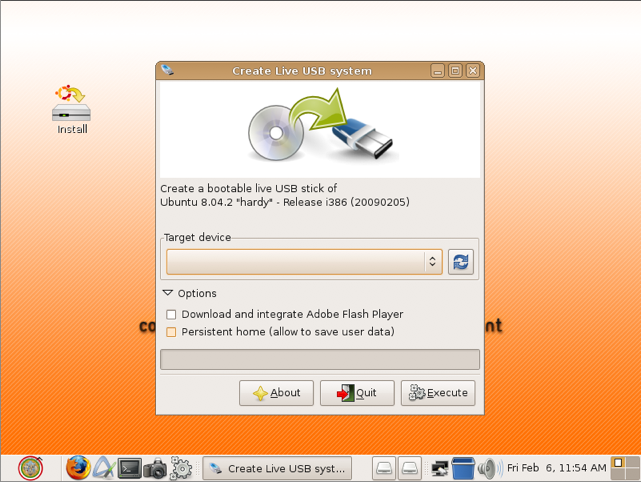
What you need:
- This guide works only for 1.5 version of CAINE Live CD, because the Caine 2.0 is patched! So you have to download NBCaine.
- A USB stick (at least 2GB)
Start CAINE from cd-rom, select the graphics mode, insert the usb stick, then start a shell and run the command liveusb.
Through the screen that appears, choose any option you want and at the end press the button "Start" to start the installation on the USB.
After the installation, DO NOT re-boot the system, but disconnect and re-connect the usb stick, open a shell and mount in read/write mode the first partition of the key. Then open the file /boot/syslinux/syslinux.cfg with gedit and replace the existing content with this:
DEFAULT /casper/vmlinuz
APPEND noprompt persistent BOOT_IMAGE=/casper/vmlinuz file=/cdrom/preseed/custom.seed boot=casper initrd=/casper/initrd.gz splash -- debian-installer/language=it console-setup/layoutcode=it
Now you can save it, then remove the key from the shell and reboot the system. Your usb stick is a now a CAINE liveUSB!
Giordano Lanzi
Official CAINE Tester



